With the set of unique design tools for your one-of-a-kind website, Divi Next brings you the ‘Heading Text’ module.
Like any other WordPress plugin, the installation of the Divi Heading Text module is super easy.
You can install this plugin by using the “Wordpress admin plugin upload” or “manually using FTP client”.
The steps to install the plugin through the WordPress admin method are shown below.
The first step is to download the zip file from DiviNext or DiviCake website.
The second step is to go to the WordPress admin area and visit ‘Plugins’ then click on the ‘Add New’ page.
The third step is to click on the ‘Upload Plugin’ button located on top of the page.
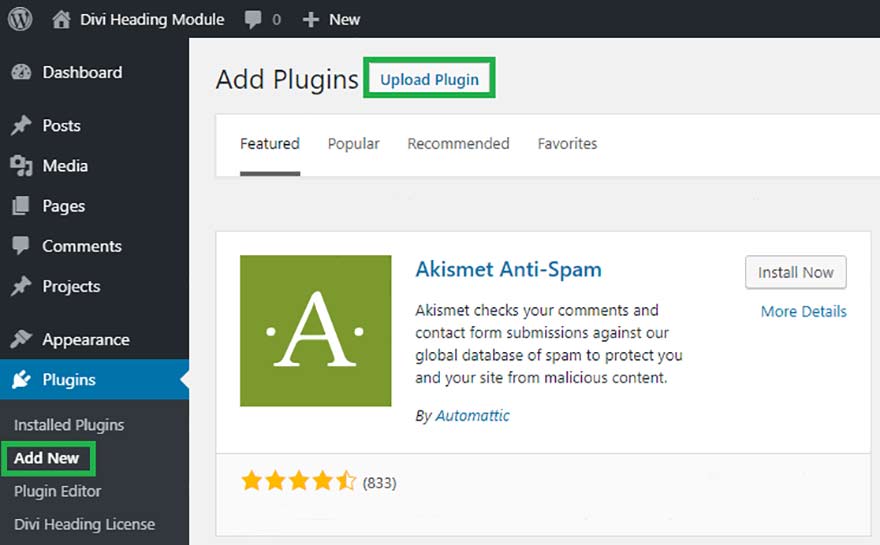
The fourth step is to click on the ‘Choose File’ button to select the file “Divi-Heading-Text-Module.Zip” from your computer.
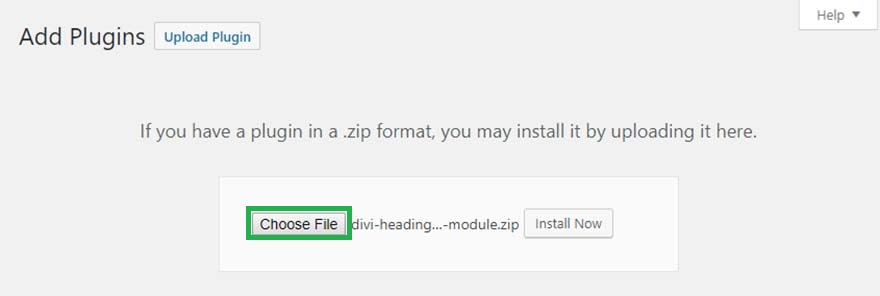
The fifth step is to click on the ‘Install Now’ button.
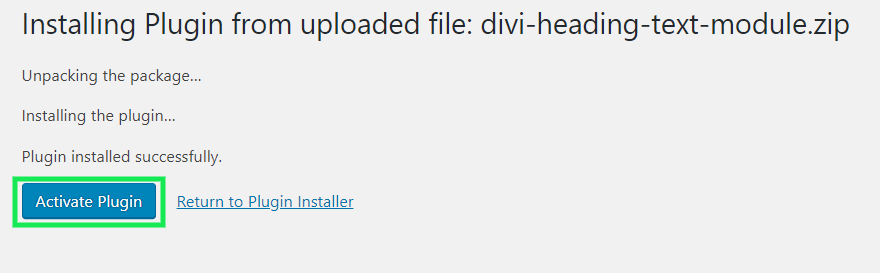
Once the plugin is installed, WordPress will show you a message that says your installation has been successful.
Finally, after the successful installation, you need to click on the ‘Activate Plugin’ button to start using the Divi Heading Text module within Divi’s ‘Visual Builder’.

