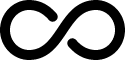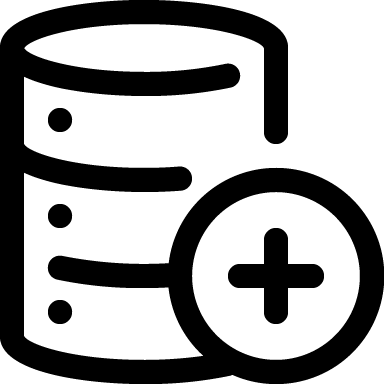Divi Next Button Module
With the use of our handy design tools that come with each of our modules, create buttons like no other, using our features that come with the Divi Next Button Module.
Purchase Details:
License:
Next Button Module Features
Create unique buttons with DiviNext’s Button Module and its down-to-earth features!
100+ Hover Effect
Create attractive buttons to appeal to your clients and visitors. Have them experience the various hover effects that come with The Divi Next Button Module.
Background Transitions
Icons
Border
2D
Some of Our Creative Button Styles
Create attractive buttons to appeal to your clients and visitors. Have them experience the various hover effects that come with The Divi Next Button Module.
Divi Next: Mega Save Offer!
Get access to Divi Next’s most creative plugins consisting of 60+ modules & 650+ layouts & so much more! Design with Divi! You can have it all here. So, hurry up and grab your lifetime access!
Show Change Log